Thanks. Ugreen has like a half dozen such adapter and adapter cables, so making sense which one this update talks about is a bit tricky.This is the adapter https://www.amazon.com/dp/B0FQCGSWW3?th=1
|OT| The Linux Gaming Thread - Thread of the Millenium
- Thread starter Jared
- Start date
You are using an out of date browser. It may not display this or other websites correctly.
You should upgrade or use an alternative browser.
You should upgrade or use an alternative browser.
Let me state, fuck the HDMI forum for not letting AMD have HDMI2.1 support in the mesa drivers. Bought one adapter just in case.

NVIDIA announce a native Linux app for GeForce NOW
NVIDIA already added Steam Deck support for GeForce NOW and they're now expanding it with a dedicated Native Linux app for desktops.
Not that you should give Nvidia your money.
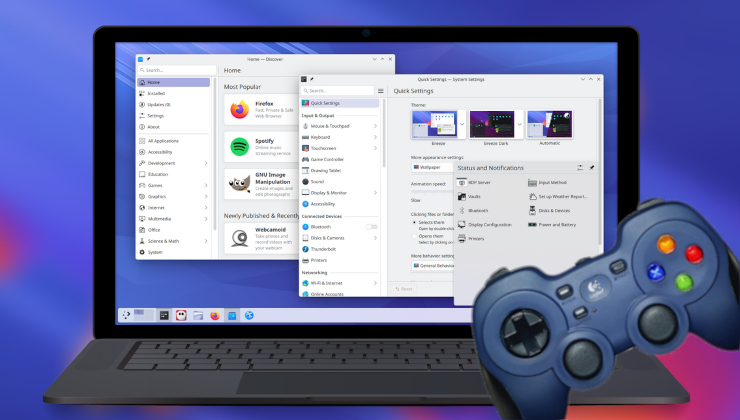
KDE Plasma 6.6 will finally stop the system sleeping when gaming with a controller
Finally! One of the most annoying issues is your system going to sleep while gaming with a controller, and KDE Plasma 6.6 will solve it.
WE ARE DOZENS NOWADAYS.
DOZENS!
I have been using CachyOS since March. I haven't returned a single time to Windows other than by mistake.
Using a 5080 + 9800X3D.
Just hoping Nvidia fixes the DX12 performance penalty SOON.
DOZENS!
I have been using CachyOS since March. I haven't returned a single time to Windows other than by mistake.
Using a 5080 + 9800X3D.
Just hoping Nvidia fixes the DX12 performance penalty SOON.
I tried Bazzite for 1 month and it was not for me. I absolutely loved the idea of a more closed down, immutable distro focused on Gaming, but since Nvidia requires more fidling and being on the bleeding edge due their drivers, I had to change to CachyOS for more freedom.
Also CachyOS Proton is nice
Also CachyOS Proton is nice
Pro tip: everybody should install ProtonPlus
All the proton versions are 1 click install.
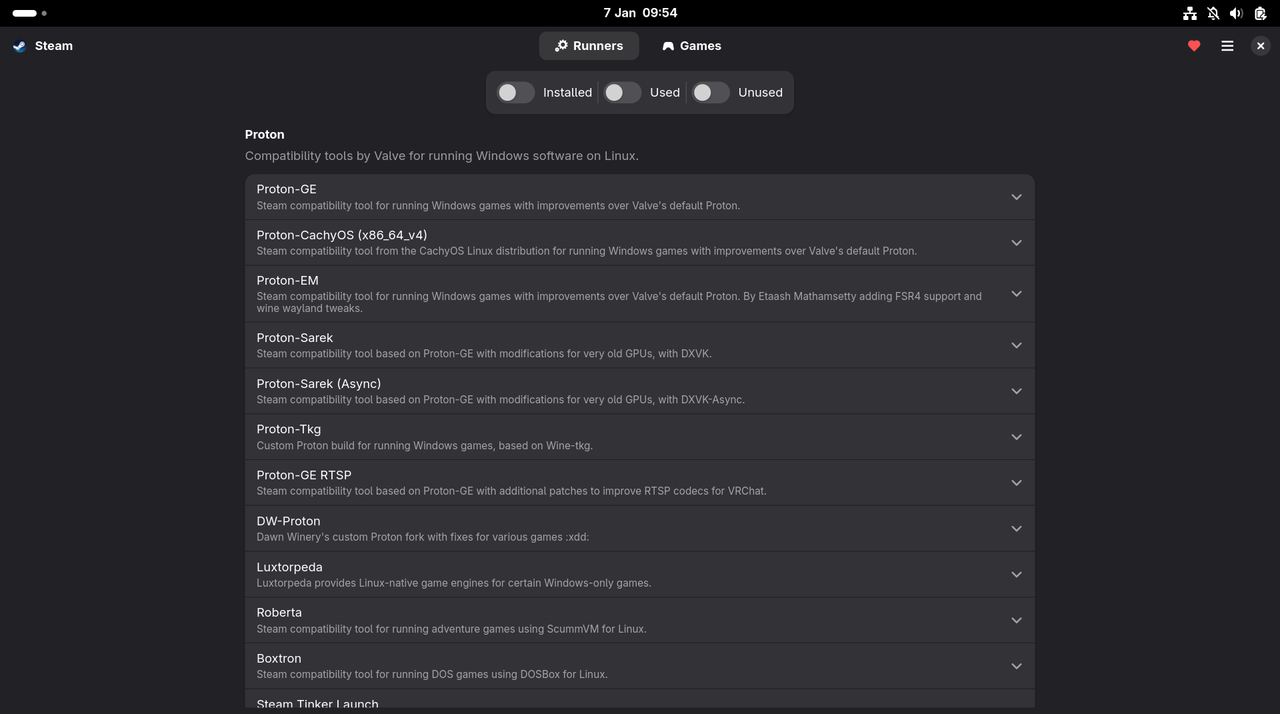
All the proton versions are 1 click install.
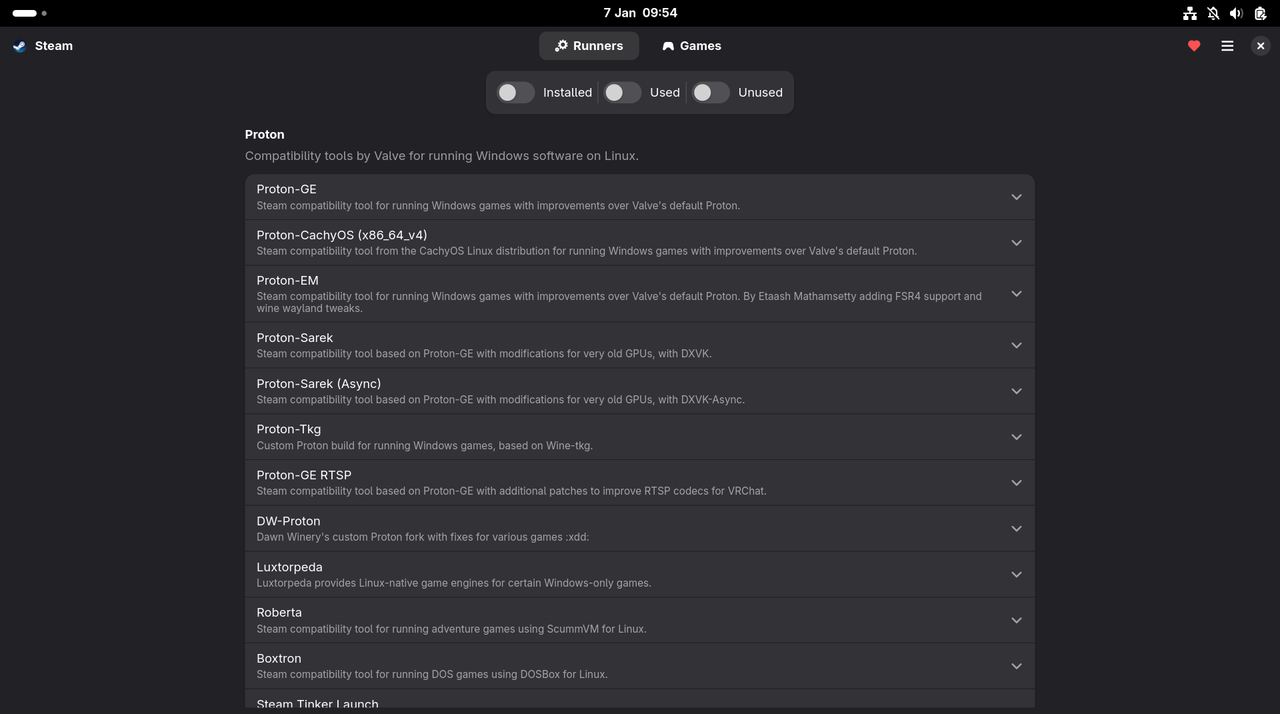

Lenovo Legion Go 2 will get a SteamOS version in June
Another official SteamOS handheld has been announced, and it's Lenovo again with the Legion Go 2.
Lenovo Legion Go 2 will get a SteamOS version in June
Other than the DX12 performance penalty, were there any other issues using this spec on Linux? I have exactly the same as you.WE ARE DOZENS NOWADAYS.
DOZENS!
I have been using CachyOS since March. I haven't returned a single time to Windows other than by mistake.
Using a 5080 + 9800X3D.
Just hoping Nvidia fixes the DX12 performance penalty SOON.
This might be when I replace my Deck and ROG Ally.
Lenovo Legion Go 2 will get a SteamOS version in June
Another official SteamOS handheld has been announced, and it's Lenovo again with the Legion Go 2.www.gamingonlinux.com
Lenovo Legion Go 2 will get a SteamOS version in June

Mesa RADV driver on Linux looks set for a big ray tracing performance boost
One thing currently a bit lacking on Linux is the performance of ray tracing with the open source Mesa RADV driver, but a big improvement is coming.
None. I'm so more happy with Linux than I ever was with Windows for 30 years.Other than the DX12 performance penalty, were there any other issues using this spec on Linux? I have exactly the same as you.
This might be when I replace my Deck and ROG Ally.
Nvidia shitting the bed is the only blemish.
But I have been playing DX11 games lately which have no overhead. Vulkan games, also have no overhead.
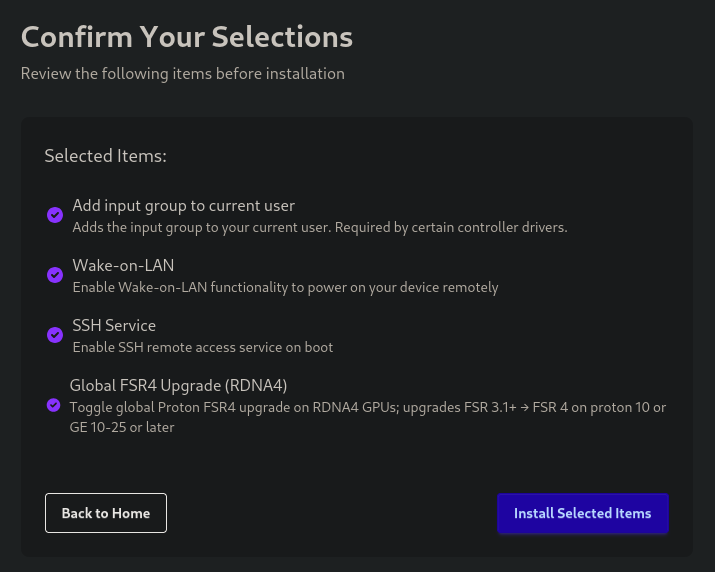
I just noticed they added Global FSR4 upgrade to Bazzite Portal Setup (the tool they use to enable optional tweaks)

Windows compatibility layer Wine 11 arrives bringing masses of improvements to Linux
Wine is a compatibility layer for running Windows apps and games on Linux, a major part of Valve's Proton and now Wine 11 is finally here.

‘It’s such poor quality software’: GOG owner criticises Windows, says it will support Linux better in the future | VGC
“It’s not the best ecosystem”…
The new owner of PC game store GOG.com has criticised the Windows ecosystem, and suggested the store will support Linux owners better in the future.
Witcher 3 was supoosed to come to linux in 2015, and previous comments CDPR disregarded Linux as a gaming platform. I'll believe GOG will support linux once it's done, It's well worth higlighting that while Valve might be making gaming more viable on Linux, it's still well below 5% of the market share, so supporting Linux now won't bring GOG a big, immediate payoff.
I think it's always healthy to take a "seeing is believing" approach with these things, but the reason this is news is because GOG isn't owned by CDPR anymore.Witcher 3 was supoosed to come to linux in 2015, and previous comments CDPR disregarded Linux as a gaming platform. I'll believe GOG will support linux once it's done, It's well worth higlighting that while Valve might be making gaming more viable on Linux, it's still well below 5% of the market share, so supporting Linux now won't bring GOG a big, immediate payoff.
I think this is strategy more than anything else. GOG sees Linux as a growing base for PC gaming, and wants in on that during the growth phase. Their schtick of preserving older games plays well to the kinds of systems people will be buying in the next few years: cheaper mini PC boxes that come with no OS. I think putting Linux on those kinds of devices is actually very sensible from a user's perspective, so GOG wants to be there to support it.
I hope their client on Linux is up to standard. I'd like to see GOG Galaxy cloud saves and updates working as a service in Steam Gaming mode, so I can just add my GOG games as non-Steam shortcuts and be confident all the background client stuff works as expected in that environment.

Proton Experimental brings updates for MonoGame, Rockstar Launcher and more
Valve launched a new update for Proton Experimental for January 16th to improve various games and launchers working on SteamOS / Linux.

Draft code submitted to KDE Plasma turns it into a full VR desktop
A developer has submitted a draft to the KDE team for KWin to hook up a full Plasma VR mode and it looks pretty awesome.
One year aniversary of moving to Linux. What a ride it has been,
Any idea how to autostart programs without having them full blown open at startup ?
No, I'm not talking about Steam, it's a lost cause, but for example I need Solaar. I add Solaar to the startup process.Profi...
Err...
Now I have Steam AND Solaar opening up on startup
No, I'm not talking about Steam, it's a lost cause, but for example I need Solaar. I add Solaar to the startup process.
Err...
Now I have Steam AND Solaar opening up on startup
Havent really tried, but I did see that there is the autostart thingie in system setting and for vesktop I at least have --start-minimized argument in settings for the app, not sure if its just for that one of if it works for others tooAny idea how to autostart programs without having them full blown open at startup ?
No, I'm not talking about Steam, it's a lost cause, but for example I need Solaar. I add Solaar to the startup process.Profi...
Err...
Now I have Steam AND Solaar opening up on startup
Lol, it obviously failed to start when I put that in argument. It was too easy.Havent really tried, but I did see that there is the autostart thingie in system setting and for vesktop I at least have --start-minimized argument in settings for the app, not sure if its just for that one of if it works for others too
I asked chatgpt, seems that specific argrument is discord, its different for other apps, no idea how to know exact argument for the apps you them forLol, it obviously failed to start when I put that in argument. It was too easy.

Bazzite Linux founder releases statement asking GPD to cease using their name
The story of GPD and Bazzite Linux continues, with the founder of Bazzite releasing a fresh statement making it clear there's nothing happening between them.
GDP up to their nonsense again
they claimed GDP Win 4 had official steam os support (it was holo iso)
now they claim GDP Win 5 has official Bazzite support and the devs have hardware (all lies)
Last edited:
GPD is not a serious company. They make cool hardware, but they'll say whatever they think helps sell their product and you really shouldn't believe any of it. Wait for stuff to come out and reliable reviews.
Bazzite Linux founder releases statement asking GPD to cease using their name
The story of GPD and Bazzite Linux continues, with the founder of Bazzite releasing a fresh statement making it clear there's nothing happening between them.www.gamingonlinux.com
GDP up to their nonsense again
they claimed GDP Win 4 had official steam os support (it was holo iso)
now they claim GDP Win 5 has official Bazzite support and the devs have hardware (all lies)

GOG job listing for a Senior Software Engineer notes "Linux is the next major frontier"
Will 2026 truly be the real year of Linux gaming on the desktop? Perhaps! And now even GOG are hiring towards building up their Linux support for GOG Galaxy.www.gamingonlinux.com

GOG now using AI generated images on their store
AI continues to be everywhere, and now it's appearing on the GOG store too most recently a big banner for their New Year Sale.
New owner takes one step forward and 2 steps back
Just for fun, I tried installing old Active's eroges from 1997-2002 that I have copies of.
They all worked pretty well, MIDI included. Something I found curious about these games is that the volume control on these games somehow won't appear if the Windows version is newer than 8.1. It could be something about DX7 dll or some such.
However, just with fresh Proton prefixes, these games have its volume control restored. I was under the impression that the default emulated Windows version would be Win10. I was wrapped.
But anyway, these games' native resolution was like 480p or something closer, so passing them through gamescope for integer upscaling is a must. It's a shame we don't have the equivalent of Magpie on Linux (yet).
They all worked pretty well, MIDI included. Something I found curious about these games is that the volume control on these games somehow won't appear if the Windows version is newer than 8.1. It could be something about DX7 dll or some such.
However, just with fresh Proton prefixes, these games have its volume control restored. I was under the impression that the default emulated Windows version would be Win10. I was wrapped.
But anyway, these games' native resolution was like 480p or something closer, so passing them through gamescope for integer upscaling is a must. It's a shame we don't have the equivalent of Magpie on Linux (yet).
It didn't exist when the thread was createdYo no bazzite poll option?


that's not an excuse, smh!It didn't exist when the thread was created

Seriously though, I am way high on Bazzite. I had tried it before. I was on Nobara for ... perhaps 2 years? Not sure. Tried bazzite for a bit but bounced off quick, did cachyos for about a year. It got a funny update issue, which I ignored for a bit before fixing. I haven't gone through much effort to fix anything anytime recently. Not much really goes wrong these days as long as you don't go mucking around.
Anyway, something about researching and doing that fix reminded me of the dream of my gaming pc acting as much like a console as possible. I'll always be a console gamer at heart. So I though I would give Bazzite another try. This time, I looked up some of the things that confused me the first time around. Like OS-tree and Ujust. After some basic brushing up like that, I jumped in and picked the gaming system iso. The game mode worked perfect, this time around. It didn't work quite right the first time around. I fell in love with the gaming mode - I had almost forgotten how much I loved it back when it was the steam compositor session. I used to install that on several distros.
So I learned what ujust really was. I did not understand that. It's actually great. For those who don't know: It's a task runner, and has many entries to do useful things. I think this is a GREAT introduction to the terminal for people who think they never want to use it.
Once I started trying distrobox, the idea of sandboxing all apps started to make more and more sense. And now I love it. This is probably the "most different" linux experience I've tried.
Check out this cast with one of the leads on the universal blue project, upstream of bazzite. It really goes into the vision for the ublue system.
The gaming pc is strictly tv/controller and this is the most thorough consolization I've seen since steamos2.0. I'm very happy with it! Finally got a bug where it doesn't seem to like hdr turned on in both game mode and desktop. Just dealing with that, for now. I'm sure they'll fix it back eventually. I don't really need hdr on the desktop. Overall, I love it!
Anyway, something about researching and doing that fix reminded me of the dream of my gaming pc acting as much like a console as possible. I'll always be a console gamer at heart. So I though I would give Bazzite another try. This time, I looked up some of the things that confused me the first time around. Like OS-tree and Ujust. After some basic brushing up like that, I jumped in and picked the gaming system iso. The game mode worked perfect, this time around. It didn't work quite right the first time around. I fell in love with the gaming mode - I had almost forgotten how much I loved it back when it was the steam compositor session. I used to install that on several distros.
So I learned what ujust really was. I did not understand that. It's actually great. For those who don't know: It's a task runner, and has many entries to do useful things. I think this is a GREAT introduction to the terminal for people who think they never want to use it.
Once I started trying distrobox, the idea of sandboxing all apps started to make more and more sense. And now I love it. This is probably the "most different" linux experience I've tried.
Check out this cast with one of the leads on the universal blue project, upstream of bazzite. It really goes into the vision for the ublue system.
The gaming pc is strictly tv/controller and this is the most thorough consolization I've seen since steamos2.0. I'm very happy with it! Finally got a bug where it doesn't seem to like hdr turned on in both game mode and desktop. Just dealing with that, for now. I'm sure they'll fix it back eventually. I don't really need hdr on the desktop. Overall, I love it!
Release GE-Proton10-30 Released · GloriousEggroll/proton-ge-custom
add upstream patches for Arknights Endfield add pending upstream patch to allow proper placement of systray icons when winewayland is enabled import upstream changes to fix EA games updated em10/wi...
- add upstream patches for Arknights Endfield
- add pending upstream patch to allow proper placement of systray icons when winewayland is enabled
- import upstream changes to fix EA games
- updated em10/wine-wayland patches
- add changes to allow compiling on aarch64 (yes, proton-ge works on aarch64/ARM! -- still very WIP, YMMV)
Notes regarding aarch64(ARM):
- currently needs unreleased version of umu-launcher in order to use, as currently there is no aarch64 version of steam client. the umu-launcher changes will be pushed soon.
- 32 bit games are hit or miss from my limited testing
- gog installers need X87ReducedPrecision changed to 0 in Config.json for FEX (inside the Proton version's folder) to allow them to run
- must stress/reiterate YMMV -- your mileage may vary. The upstream work with proton/fex is NOT something we are involved in. If it works then great, if it doesn't -- don't ask us. It's WIP on Valve's side.
I hardly ever see any mention of gamescope/game mode improving frame times and handling vsync. Any thoughts on that? It's hard to compare without good recording and going to vary from game to game, but does anyone have any thoughts on that? Is it too small of an improvement to warrant any buzz? Or do people just not know about it?
I used gamescope mostly as a wrapper to make Steam Overlay work on Wayland. Another use case for it is for upscaling old VN/ADV that has sub-HD resolution, or games that doesn't support >1080p resolution, basically. Although the former doesn't seem to work for every game, but that's primarily a wine-wayland issue.
In regard to improving frame times, though --if we can have native Reflex (or even LatencyFlex) working consistently on Linux, that would be ideal. Back in Windows you can have SpecialK hooking into Reflex and make it available for games that doesn't have native support for it. But sadly we don't have a solution yet for Linux.
In regard to improving frame times, though --if we can have native Reflex (or even LatencyFlex) working consistently on Linux, that would be ideal. Back in Windows you can have SpecialK hooking into Reflex and make it available for games that doesn't have native support for it. But sadly we don't have a solution yet for Linux.
I used gamescope mostly as a wrapper to make Steam Overlay work on Wayland. Another use case for it is for upscaling old VN/ADV that has sub-HD resolution, or games that doesn't support >1080p resolution, basically. Although the former doesn't seem to work for every game, but that's primarily a wine-wayland issue.
In regard to improving frame times, though --if we can have native Reflex (or even LatencyFlex) working consistently on Linux, that would be ideal. Back in Windows you can have SpecialK hooking into Reflex and make it available for games that doesn't have native support for it. But sadly we don't have a solution yet for Linux.
Oh yeah the scaling, overlay stability, and performance controls are great. (i especially like being able to adjust the frame limit quickly in game with my controller. And sidestepping wayland as you mentioned.
There's also this little thing for my use case: you never even get a glimpse of a desktop. It's literally not even there. This pc is just for gaming in the living room, and I want it doing its best console impression. So gamescope got it a lot closer to that I love it!
View attachment 1034
Upgraded with a new SSD and OS. It says SteamOS, but I’m actually running Bazzite.
Have you got to use it yet? How's it all working?
Yeah, it froze on that screen and I rebooted and it worked. Got some weird screens (it thought I was using a Steam Machine and wanted me to pair a controller) but managed to back out of that and get to the main OS.Have you got to use it yet? How's it all working?
All working fine at the moment. Haven’t installed any games yet, but that’s next.
A few months ago, I was struggling to make a virtual display (using EDID dumped from my Steam Deck) for my desktop rig to work in landscape orientation. As you might know, SD's display panel is actually in 800x1280 (portrait orientation) instead of 1280x800. When casting this virtual display with Sunshine, it will do so in its native orientation, instead of respecting the orientation from KDE system settings. Sunshine doesn't have any orientation options, so I'm pretty much SoL.
Today, I've finally able to get it to work.
 The resolution selector now has 1280x800 and 800x1280 options. I was wrapped. Although I'm not sure if it's the KMS settings that did it or something else, since I also recently updated my rig. But hey, as long as it works.
The resolution selector now has 1280x800 and 800x1280 options. I was wrapped. Although I'm not sure if it's the KMS settings that did it or something else, since I also recently updated my rig. But hey, as long as it works. 
Today, I've finally able to get it to work.
 The resolution selector now has 1280x800 and 800x1280 options. I was wrapped. Although I'm not sure if it's the KMS settings that did it or something else, since I also recently updated my rig. But hey, as long as it works.
The resolution selector now has 1280x800 and 800x1280 options. I was wrapped. Although I'm not sure if it's the KMS settings that did it or something else, since I also recently updated my rig. But hey, as long as it works. 
Mesa 26 is out and it is huge for raytracing on RADV. I am not a benchmarker but it used to be a 20 / 30 pct difference between AMD "Official" drivers and RADV. 26 brings it into the ball park of the Windows drivers. Also some fixes, tweaks and workarounds for UE games (Stalker 2 performance is up by 15 pct on my 6800).
Not feeling greatabout the decision of packaging this new mesa version if users can't opt out if it. This is the beginning of the release notes:
I understand the attraction to the new and shiny stuff, but when other people depend on it, it's so much better to wait a bit until the software is stabilized.
Or maybe I don't appreciate being a beta-tester as much as other people.
Mesa 26.0.0 Release Notes / 2026-02-11
Mesa 26.0.0 is a new development release. People who are concerned with stability and reliability should stick with a previous release or wait for Mesa 26.0.1.
I understand the attraction to the new and shiny stuff, but when other people depend on it, it's so much better to wait a bit until the software is stabilized.
Or maybe I don't appreciate being a beta-tester as much as other people.












