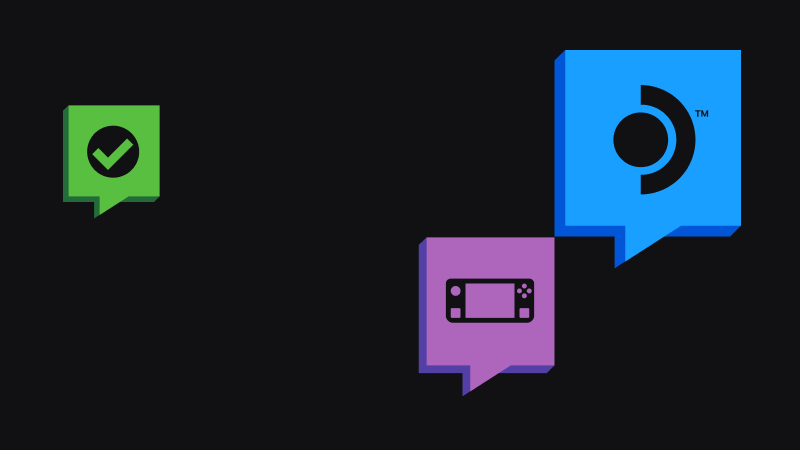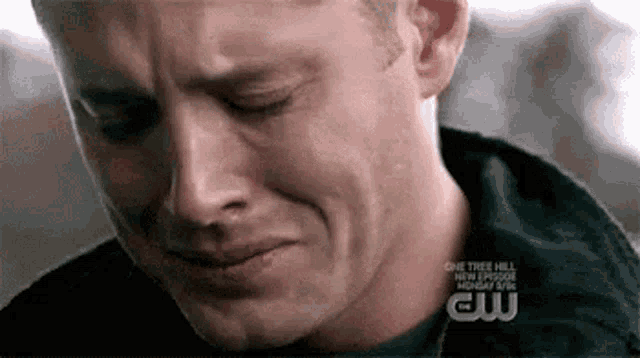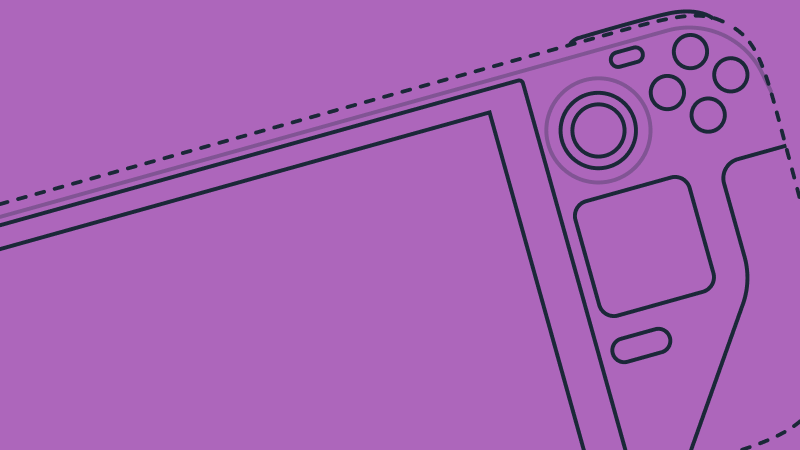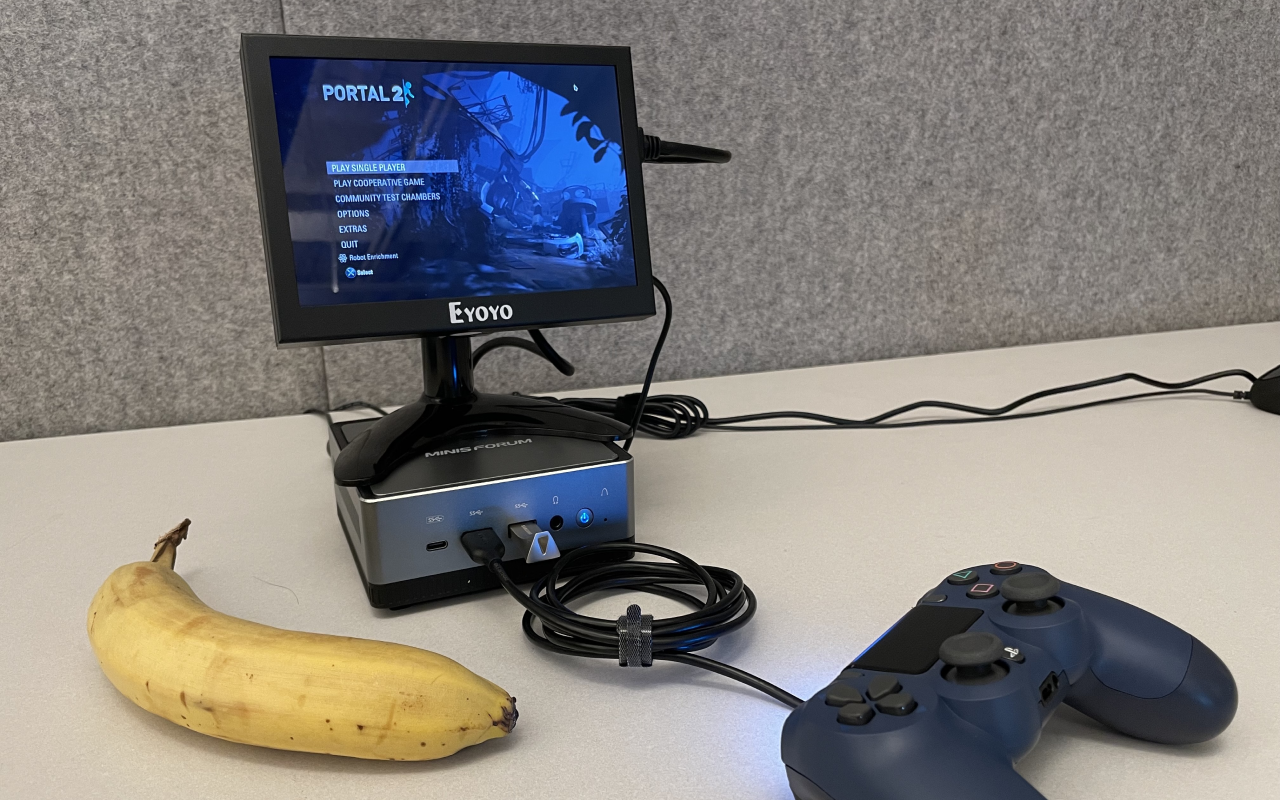Developing for Steam Deck without a Dev-Kit
We’ve just updated partner site documentation with a new article, “
How to Develop for Steam Deck without a Dev-Kit”. You might notice that this sounds very similar to a talk happening at tomorrow’s Steamworks Virtual Conference. You’re not wrong - this article is basically the contents of tomorrow’s talk by the same name. Feel free to look it over and come to tomorrow’s session with your questions ready, or just watch the session tomorrow if you prefer listening to reading.
Along with these docs, we have released the SteamOS Devkit Client and SteamOS Devkit Service applications on Steam. These free tools allow you to connect your dev PC to another PC running Linux, to push builds, grab traces, and debug your games in a Linux environment (perfect for developing for Steam Deck). If you already have a dev-kit you no longer need to reach out to us for additional keys, just download it directly.
Similarly, if you’re testing Steam Deck compatibility with your own hardware (as per the new article above), you can just download the Devkit Client app to your dev PC, and the Devkit Service app to your Linux box. Links to download these tools and instructions for use can be found
here.
Check out the documentation, and we’ll see you
tomorrow.