I would ask you about an unsupported game but I think I will wait for mine to come and get disappointed in person because, if it works I would fucking happy hahaMy impressions so far:
- Great analog controls and face buttons
- Comfortable to hold
- SteamOS is fast and very intuitive
- Incredible performance for a handheld
- Several non-supported games seem to work fine
- The screen is mediocre. Colors are flat, large bezels and strong reflection when sitting near a window
- High pitched fan noise is annoying for me. Can be solved by using headphones, but I'm not sure my wife wants to hear this all night when I'm gaming next to her on the couch.
|OT| Valve's Steam Deck (OLED)- coming to Straya in Nov 2024
- Thread starter prudis
- Start date
You are using an out of date browser. It may not display this or other websites correctly.
You should upgrade or use an alternative browser.
You should upgrade or use an alternative browser.
Now I'm curious about the gameI would ask you about an unsupported game but I think I will wait for mine to come and get disappointed in person because, if it works I would fucking happy haha
In particular it is my favorite game all time, Final Fantasy IXNow I'm curious about the game
I know it runs on Linux but it was rated as unsupported, however this could be a false positive like P4G and so, I wanted it to be the very first game I played on Deck but it seems that it might be a 50/50 chance.
Yeah screen and fan are both the most worrying things for me, but I dealt with the 1st gen Switch screen and this is supposed to be better. Thanks for the initial impressions!My impressions so far:
- Great analog controls and face buttons
- Comfortable to hold
- SteamOS is fast and very intuitive
- Incredible performance for a handheld
- Several non-supported games seem to work fine
- The screen is mediocre. Colors are flat, large bezels and strong reflection when sitting near a window
- High pitched fan noise is annoying for me. Can be solved by using headphones, but I'm not sure my wife wants to hear this all night when I'm gaming next to her on the couch.
- The screen is mediocre. Colors are flat, large bezels and strong reflection when sitting near a window
Do you know if there are options to calibrate the display?
Thank you for your impressions!!!!

Grid (2019) running at 60fps at high settings is really impressive, it looks so good on the Deck! 
Except for Neversong, every "untested" game I've tried works so far. Games from the PS3 and PS4 era look best since they are designed to run in 720p. Newer games and PC-focused games sometimes look too "crowded" on the small screen.
If there are, I haven't found them yet. Only brightness can be altered. Which is strange, since the Deck has a night modus where you can alter a few more color settings: tint, primary hue, saturation and shadow saturation.
I've noticed that it's not the fan that makes noise, but rather the air flowing through the cooling element. It makes some kind of "whistling" noise.

Except for Neversong, every "untested" game I've tried works so far. Games from the PS3 and PS4 era look best since they are designed to run in 720p. Newer games and PC-focused games sometimes look too "crowded" on the small screen.
Do you know if there are options to calibrate the display?
If there are, I haven't found them yet. Only brightness can be altered. Which is strange, since the Deck has a night modus where you can alter a few more color settings: tint, primary hue, saturation and shadow saturation.
I'm so used to my Mac mini and series s not making ANY sound that I wonder if I will find the fans distracting.
I've noticed that it's not the fan that makes noise, but rather the air flowing through the cooling element. It makes some kind of "whistling" noise.
Last edited:
I haven't seen much talk about Steam Input on the Deck from the coverage, this is a good video:
(Feature wise it's not new, but it does show the new interface and how it works with the Deck and some cool stuff)
(Feature wise it's not new, but it does show the new interface and how it works with the Deck and some cool stuff)
Something I’ve been thinking about, shouldn’t most graphics settings make sense to set to medium, since the screen isn’t sharp or big enough that you even notice the difference?
I would say it depends on the setting.
Apparently, people on Reddit already report that they have analog drift out of the box, which is worrying.
EDIT. One more
EDIT. One more
Last edited:
Of course. So it will be interesting to see what settings the community find the best for each game. the best setting for fps without loosing too much image quality.I would say it depends on the setting.
Something I’ve been thinking about, shouldn’t most graphics settings make sense to set to medium, since the screen isn’t sharp or big enough that you even notice the difference?
It depends. In Grid, turning on SSAO or raising the texture resolution from medium to maximum was a huge difference. But changing the shadows from medium to maximum is barely visible. Tweaking is part of PC gaming I guess

Apparently, people on Reddit already report that they have analog drift out of the box, which is worrying.
EDIT. One more
That's unfortunate, at least in Steam Input you can adjust the deadzone, so until replacements are available there's that.
Apparently, people on Reddit already report that they have analog drift out of the box, which is worrying.
EDIT. One more
Ideally Valve can send these people replacement sticks, or even offer a repair service for free. Of course, it might take some time until such a service goes online
Easy peasy fix, just use some electrical tape to cover the vents.I've noticed that it's not the fan that makes noise, but rather the air flowing through the cooling element. It makes some kind of "whistling" noise.
No more noise.
At least it seems you can "reset" the drift so it doesn't happen. So best case is that it won't be an issues in daily use.
BRB getting my dremel from the workshop.I've noticed that it's not the fan that makes noise, but rather the air flowing through the cooling element. It makes some kind of "whistling" noise.
Apparently, people on Reddit already report that they have analog drift out of the box, which is worrying.
EDIT. One more
Hopefully it's just bad calibration rather than actual defect.
So far everyone has pointed out that it is only the right stick, so it is possible it is bad calibration, but still hopefully they get it fixed 
Easy peasy fix, just use some electrical tape to cover the vents.
No more noise.

That works great, thanks!

But now my wife is complaining about the smoke

Apparently Apex Legends works on Linux now, will test it shortly (on my laptop)
no problem, man, I will test myself.I don't own that game, sorry
Apparently Apex Legends works on Linux now, will test it shortly (on my laptop)
totally works.
just had NO idea what was even happening for the 3 minutes i was alive

Regarding the "stick drift" above: I'm not sure if I would really qualify that as "drift". Almost any physical stick will have some minor degree of inaccuracy in returning to the starting position, it's just usually filtered out or capped before you ever see it. The Steam Deck input calibration / diagnosis tool gives you the raw HW value directly, AFAIK.
Absolutely. Even low in some specific cases. I'm very much into good quality graphics, but to me the Deck is just an entirely different use case to playing on a large high-quality monitor (or even larger projector), and making it perform well and keeping good battery life are much more important for that particular use case than getting pixel-level extra fidelity.Something I’ve been thinking about, shouldn’t most graphics settings make sense to set to medium, since the screen isn’t sharp or big enough that you even notice the difference?
Adding to this talk about low texture settings, I feel like there is something about playing on a small screen that makes even lower framerate (as long as it's very smooth in terms of frame pacing) much easier to ignore. Playing BOTW on the Switch, I never really care about its framerate, and stop thinking about it quickly, except for the few areas where the Switch struggles with it (like the scene around the Deku tree).
That's not just a subjective impression too I think: as far as I know humans are actually better at noticing rapid/abrupt motion in their peripheral vision. I know that this is true for flicker at least.
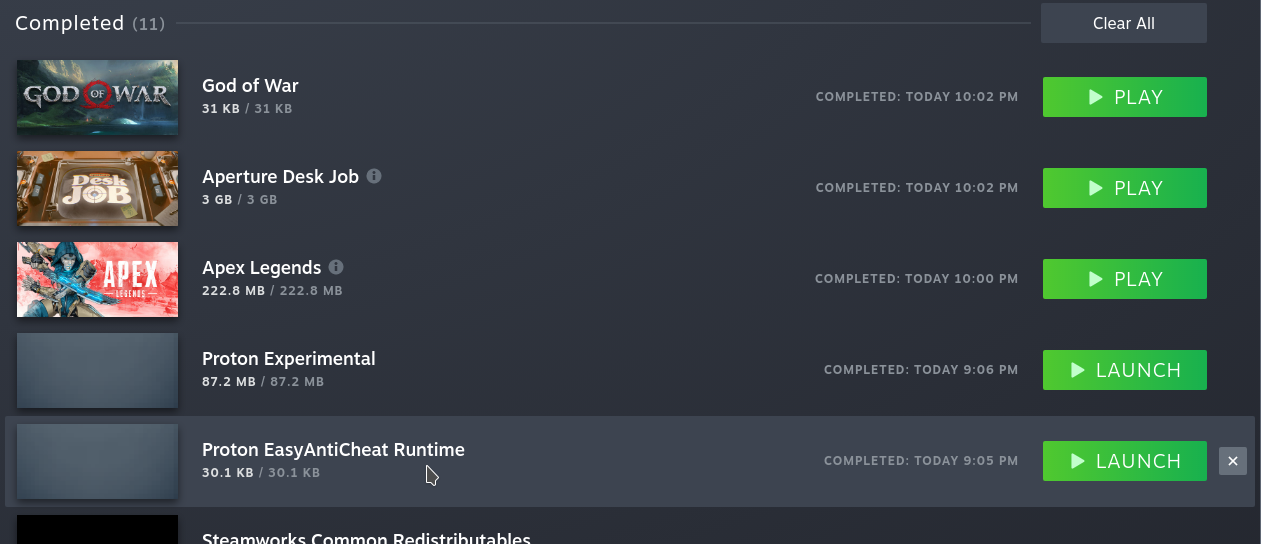
I never noticed the Proton EAC Runtime before, must be new

Looks like in some cases this can be fixed in a similar way to what happened with Index controller joysticks.
Hey everyone,
I was one of the people who reported drift on my right joystick. I was trying to figure out how to get to the calibration settings to increase my deadzone but as of now (1 March 2022) there was no option for it in either the main settings tab or the in-game quick menu. It wasn't straight forward to find the option to calibrate my deadzones but with some help from /u/stijnnl I managed to get it to work. Here are the steps if you struggle with this problem yourself and want to have a quick workaround.
The calibration settings can be found as follows:
1 Open steam menu by pressing the Steam button
2 Click on power and 'Switch to Desktop'
3 Open Steam
4 Go into big picture mode
5 Go into settings
6 Controller settings
7 Select your controller (mine showed up as this)
8 Hit calibrate
9 Increase your deadzone per stick untill the center dot stays black (unless it's in the middle)
10 Reboot your Steam deck
Hopefully this helps
The level of graphical fidelity that Aperture Desk Job gets out of the Steam Deck at 60 FPS is honestly impressive. Sure, it's very limited in scope, but still, that image quality. Damn.
If you're going to abuse your Deck like that, you should send it to someone who will better look after it.That works great, thanks!
But now my wife is complaining about the smoke
Like me.
I will PM you my address now.
Destiny 2 confirmed not coming to Deck


Destiny 2 confirmed not coming to Deck

idiots... well, as more and more people get their Decks they'll hopefully see pressure to get it working on Deck.
idiots... well, as more and more people get their Decks they'll hopefully see pressure to get it working on Deck.
btw I dont even care about Destiny 2 in particular, its just about priciple.
Its so easy to get games working on Proton – as has been stated by plenty devs now!
This opens up a great opportunity to move gaming away from Windows.
but if more devs state their games wont support SteamOS despite it being easy, that will push people to install Windows on the Deck defeating the whole purpose of advancing SteamOS/Linux in the gaming space.
the more people install Windows on the Deck because their favourite multiplayer shooter doesnt work on SteamOS, the less incentive Valve has to further Proton and SteamOS...and that just eventually brings us back to dependency on Microsoft and Windows. And given how theyre worryingly buying up more and more studios, I dont think thats a direction we wanna go in.
Thats why I hope people stick to SteamOS and build up pressure on devs to support it!
~
regarding the right controller of the Steam Deck: I saw this on the Steam front page earlier.
hmmmm.

guessing the recommendation algorithm got confused by seeing people search for "right controller", or something, and pushed this to the highlights?
I never see these spare parts prominently like this, usually. I dont have a Valve Index, either.
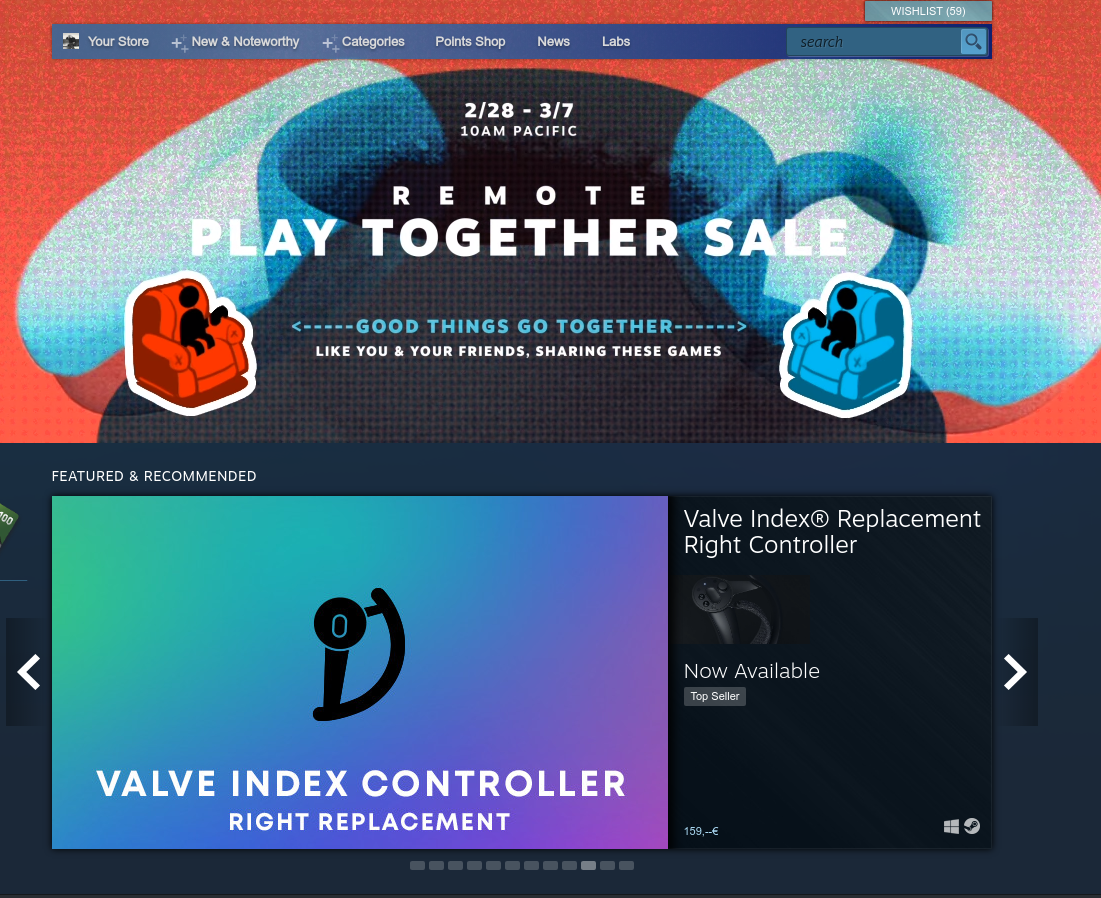
~
in the game files for Aperture Desk Job, theres a data folder called "steampal"

and in the shell script "deskjob.sh", theres a bunch of references to Darwin (the Unix subsystem of MacOS) and OS X El Capitan, which is quite an old version from 2015 – could just be a leftover, but its interesting its in there regardless.
Reason: added an extra posting but it got automerged
Last edited:
I am sad to say that Giant Bomb really dropped the ball with its Steam Deck coverage. Both the special video they did and the talk they had during the latest podcast were truly awful. Jan did a very poor job at presenting the device and detailing its pros and cons. Thankfully during the podcast Jeff Bakalar was there and after a while intervened to steer the discussion towards a more well-rounded direction but as a whole I am very disappointed.
Disappointing, especially since they literally only need to send an Email to BattlEye,Destiny 2 confirmed not coming to Deck

But can't say I'm particularly surprised. Looking at Destiny from the outside it seems to be a fantastic game (if you can manage to get into it), but Bungie seems to constantly make questionable decisions.
What did they say?I am sad to say that Giant Bomb really dropped the ball with its Steam Deck coverage. Both the special video they did and the talk they had during the latest podcast were truly awful. Jan did a very poor job at presenting the device and detailing its pros and cons. Thankfully during the podcast Jeff Bakalar was there and after a while intervened to steer the discussion towards a more well-rounded direction but as a whole I am very disappointed.
Love those folks but yeah, they are never great with this stuff. Tech discussion is always a little painful. and even Bakalar can be very blind and stubborn towards things.I am sad to say that Giant Bomb really dropped the ball with its Steam Deck coverage. Both the special video they did and the talk they had during the latest podcast were truly awful. Jan did a very poor job at presenting the device and detailing its pros and cons. Thankfully during the podcast Jeff Bakalar was there and after a while intervened to steer the discussion towards a more well-rounded direction but as a whole I am very disappointed.
Anyway, my parcel has not been moving since Monday, stuck in Germany.

What did they say?
This is the timestamped segment of the Steam Deck discussion:
Basically Jan spends most of the time complaining about dumb nitpicks until Jeff Bakalar steps in and points out that they are essentially misrepresenting the product.
GuliKit is going to sell HAL sticks for the Steam Deck, those are the same in the Aya Neo Pro and in their King Kong 2 Pro controller.










