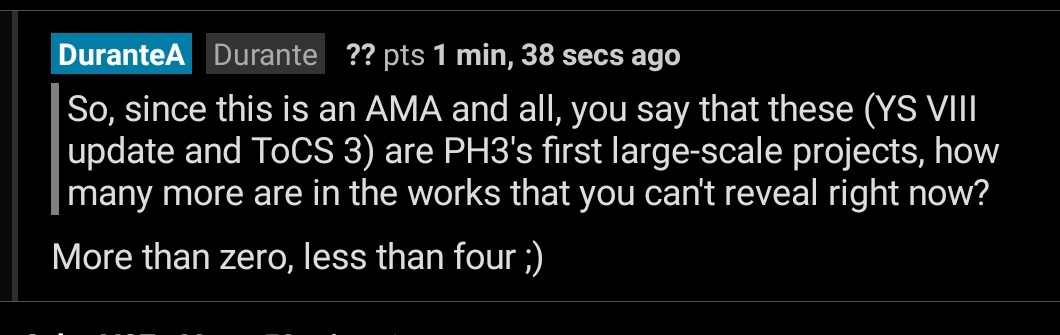Steam :: Steam Client Beta :: Steam Client Beta - January 17, 2020
The Steam Client Beta has been updated with the following changes: General Fixed "Open the screenshot uploader after closing a game if screenshots were taken" setting not being honored in some cases Library Fixed the "View Additional Artwork" button not working correctly for some soundtracks...
General
- Fixed "Open the screenshot uploader after closing a game if screenshots were taken" setting not being honored in some cases
Library
- Fixed the "View Additional Artwork" button not working correctly for some soundtracks.
- Fixed "New to Library" banner appearing on not particularly new games that had been recently installed but never played
- Fixed some partner event summaries not rendering properly in the activity feed and What's New section
- Added [h2] and [h3] rendering for partner events and announcements
- Fixed a case where changes to game collections were not reflected in Big Picture Mode.


 .
.