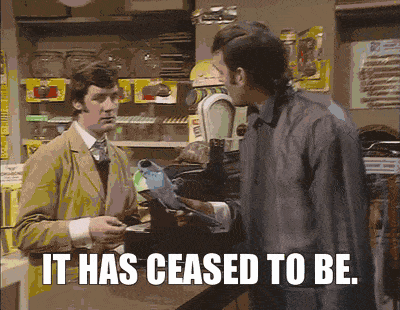Community MetaSteam | January 2020 - Toss A Coin To Your Gaben
- Thread starter lashman
- Start date
You are using an out of date browser. It may not display this or other websites correctly.
You should upgrade or use an alternative browser.
You should upgrade or use an alternative browser.
- Status
- Not open for further replies.
What show is this?
What show is this?
Monty Python
Deleted member 113
Guest
What show is this?
Monty Python
To be more precise, Monty Python's Flying Circus.

It's the "dead parrot" sketch.
What show is this?
Monty Python's Flying Circus - Dead Parrot Sketch
Dead Parrot - Monty Python Scripts
Scripts and sounds from Monty Python, Holy Grail, Meaning of Life and Life of Brian
www.montypython.50webs.com
Last edited:
I don't remember the last time Steam was this dead without huge ass sale taking place, weird.
I'm thinking on some kind of update, but who knows.I don't remember the last time Steam was this dead without huge ass sale taking place, weird.
meanwhile in Atari



The pirated copy of RCT1 that i won for getting first place in the chess tournament at a kids day care hospital was one of my favorite games of all time.
It saddens me to see what this franchise has become.
Deleted member 113
Guest
New Fanatical bundle:
 www.fanatical.com
www.fanatical.com
The Testament of Sherlock Holmes
Medieval Kingdom Wars
Devil Daggers
River City Ransom Underground
Eador Imperium
Tales from Candlekeep: Tomb of Annihilation
Yet Another Zombie Defense HD
République
And, a new low price on Outward as a star deal:
 www.fanatical.com
www.fanatical.com
Fanatical
The Testament of Sherlock Holmes
Medieval Kingdom Wars
Devil Daggers
River City Ransom Underground
Eador Imperium
Tales from Candlekeep: Tomb of Annihilation
Yet Another Zombie Defense HD
République
And, a new low price on Outward as a star deal:
Fanatical
Farming Sim 19 available now. I guess this is where I finally give the series a shot.
Pro-tips:
- Do the tutorials! They help you wrap your head around the what, where and how of dozens of farming tools you'll be using.
- F1 will open and close top-left menu that tells you every key input for whatever vehicle you're in. This is a lifesaver as you're learning the ropes.
- G will change implement controls for various front/back attachments. (See tractor icon top-left to see which is highlighted.)
- Don't be afraid to hire a worker (H button when you're in a vehicle) to take over fieldwork if you own multiple plots of land.
- There are two Options menus in-game. One is system-level (graphics, sound, etc.), the other is game-play level. There's a default camera setting toggled in there that makes the land bounce up and down in first-person vehicle mode instead of your vehicle instead. Supposed to smooth the camera or something. It's dumb and should be toggled off immediately.
- Also find the toggle for auto-vehicle start. It's much more satisfying and realistic to press Enter to start and stop the engine in whatever you're using atm. Also, Tab button will bounce you between all owned vehicles.
- Taking on job requests from other farmers on the map will earn you quick cash at the start of the game.
- Pay attention to crop prices. Some are far more lucrative than others (canola and barley are always good bets to start).
- There's an in-game mod downloader. When you get there type Giants Software into the search bar. It will list all the free vehicles, implements and maps direct from the developer. Great place to start. Nab the "No Camera Collision" pronto.
- Zen is the name of the game in FS. A lot of that has to do with the kind of music you like. Here's a quick tutorial on importing streaming radio stations directly into the game.

Steam Community :: Guide :: How to install streaming radio
How to install streaming radio using https://www.internet-radio.com/ 1. Go C:\Users\(username)\Documents\my games\FarmingSimulator2019\music 2. Open “streamingInternetRadios.xml” using notepad++
- I believe this was fixed in FS19, but if not: If the mouse sensitivity on PC is way too low. You can edit mouseSensitivityScaleX="6.000000" and mouseSensitivityScaleY="6.000000" in \Documents\My Games\FarmingSimulator2017\inputBinding.xml to fix it. The in game UI only lets it go to 2 (shown as 200%).
- Some sower implements will plant seed and cultivate the soil at the same time. This is typically a 2-step process, so with an upgraded sower you can take care of this in one sweep. Pay attention to the item descriptions for all new stuff you buy for this kind of info. Two similarly priced items in the same class can yield bonus results if you're looking out for differences,
- Buy a fertilizer-spreader first. It will double your crop yield if you treat the field twice. There's 3 types of fertilizer (manure, liquid chemical and solid chemical). You can get a cheap starter solid fertilizer-spreader for around $15k. Fertilizer spreads wide so you only need to do like 2 trips up and down the field to cover everything. Pick it up at the shop and buy a couple bags of solid fertilizer and fill up the equipment at the shop to save ferrying back and forth.
New Fanatical bundle:
Fanatical
www.fanatical.com
The Testament of Sherlock Holmes
Medieval Kingdom Wars
Devil Daggers
River City Ransom Underground
Eador Imperium
Tales from Candlekeep: Tomb of Annihilation
Yet Another Zombie Defense HD
République
I picked this up, but I'm not sure what I own already

This is clearly not an standard situation, something must be going on.Downloads are working if Steam is on.
I thought they would die too with Steam, but apparently it's somewhat separated.
Holy crap, thank you! Aaron D.
NP. I kinda like Farm Sim, lol.
Deleted member 113
Guest
I'm only missing Yet Another Zombie Defense HD, so I'll give it a miss.I picked this up, but I'm not sure what I own already

But, for those who don't own the games, it's a good deal.
I had some fun with Tales from Candlekeep: Tomb of Annihilation (but, as usual, I dropped it before I finished it), and I've been meaning to give it another go one of these days.
Oh can load wishlist. And store pages. Time to buy stuff.
(30% voucher making the rounds)
(maybe)
(30% voucher making the rounds)
(maybe)
Last edited:
Not sure if posted but much lower price than I expected.
Ooops, sorry folks i pasted the wrong youtube link for the Dead Parrot sketch earlier.
I updated the post and will post it in the Humour Thread too.
I updated the post and will post it in the Humour Thread too.
Deleted member 113
Guest
Not For Broadcast is out:
I received a 30% off coupon (I'm not sure why), which made the price quite affordable (and less than my Steam wallet balance), and as a sucker for any title that has live action content, I "had" to get it.
I received a 30% off coupon (I'm not sure why), which made the price quite affordable (and less than my Steam wallet balance), and as a sucker for any title that has live action content, I "had" to get it.

Not sure if posted but much lower price than I expected.
In some regions the game alone is much more expensive than the 30th Anniversary Bundle.

Also I really dislike the artstyle of the remaster. Ew.
Last edited:
some fine stuff quitting Early Access today
We still don't know when EA Access is going to be launched, so maybe yes or maybe no. :/New Apex Legends season is coming and I wonder if Steam launch is timed around it.
Deleted member 113
Guest
I see everyone decided to release cool-looking games today and tomorrow.
Here's another one:




Here's another one:




Tempting that game may be for $8...Gotta hold off.
I'm busy going through Half Life 1 and Dragon Age Origins and already got various other olde games to go through for the rest of the year...including BioShock 1.
I'm busy going through Half Life 1 and Dragon Age Origins and already got various other olde games to go through for the rest of the year...including BioShock 1.
FTL's achievement patch is up
Wow thanks! Totally forgot about it.This is your last reminder to pay Humble Choice.
No way. Is it coming to Steam? I kept my disc all these years

edit: it is
Last edited:
The Blue Reflection soundtrack continues to be killer.
The boss fights are great as well.
I just wish the regular combat would be half as interesting as those....
One or two shotting everything even on Hard is only fun for so long..
The boss fights are great as well.
I just wish the regular combat would be half as interesting as those....
One or two shotting everything even on Hard is only fun for so long..
Yeah, but I think the chance of that happening is pretty low.Here's hoping the JP side doesn't just decide to region-lock once the NA servers roll around!
FTL's achievement patch is up
It's about to I jump back into it.
Funnily enough Steam tracks a FUCKTON of metrics, so many that you could not even imagine the little things they track and yet, they still lack of some things that we totally see as normal, why won't they do so? that's something I can't answer although I always do my best to send them feedback and try to make things better,He is not wrong.
Not even the ban waves are enough to destroy this trend, it doesn't help that some influencers highlighted a few devs and those ran to keep the momentum and released even more shit, I would really really ban A LOT of people but I'm not a Valve worker.
He doesn't "have to" run that page though.
True, and that is why Valve's move is so smart.
There is a demand for a status page, and if not xPaw, then another community member would end up doing it for free.
You know how good programmers are lazy and dumb. Valve pushes that concept to its limits. They build the minimal API tools, and move to some other task.
Not even the ban waves are enough to destroy this trend, it doesn't help that some influencers highlighted a few devs and those ran to keep the momentum and released even more shit, I would really really ban A LOT of people but I'm not a Valve worker.
I don't understand this: why does it bother anybody that these games exist on Steam? There are stupid pages on Google, stupid posts on social media, etc. Nobody is pestering Google, Facebook or Twitter to remove the spam, We have a search function, filters, recommendation tools, and so on to avoid the spam.
Last edited:
Speaking of, there is a Rockstar sale going on at SteamI don't remember the last time Steam was this dead without huge ass sale taking place, weird.

ObligatoryNP. I kinda like Farm Sim, lol.
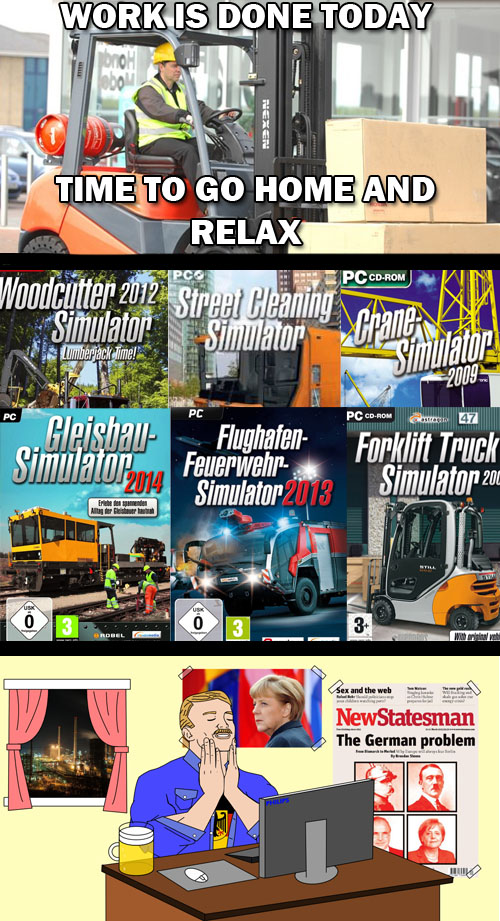
Well, let's say I'm not the one who gets this recommendations due to the heavy curation of my storefront but I can totally get that if an influencer highlights one of this and a lot of people go to that page, the recommendation system gets crazy and breaks a bit for those who doesn't actively curate their stuff.I don't understand this: why does it bother anybody that these games exist on Steam? There are stupid pages on Google, stupid posts on social media, etc. Nobody is pestering Google, Facebook or Twitter to remove the spam, We have a search function, filters, recommendation tools, and so on to avoid the spam.
I'm just one of the people who would ban a lot of semi-fraudulent or fraudulent devs that we detect everyday, if one user likes this kind of games I'm not the one to judge and eliminate the possibility of getting those games, however, I'm absolutely not flexible with fraudulent stuff.
Damn, they sure want to sell RDR2, LittleDinamit will have a good time checking the numbersSpeaking of, there is a Rockstar sale going on at Steam

- Status
- Not open for further replies.