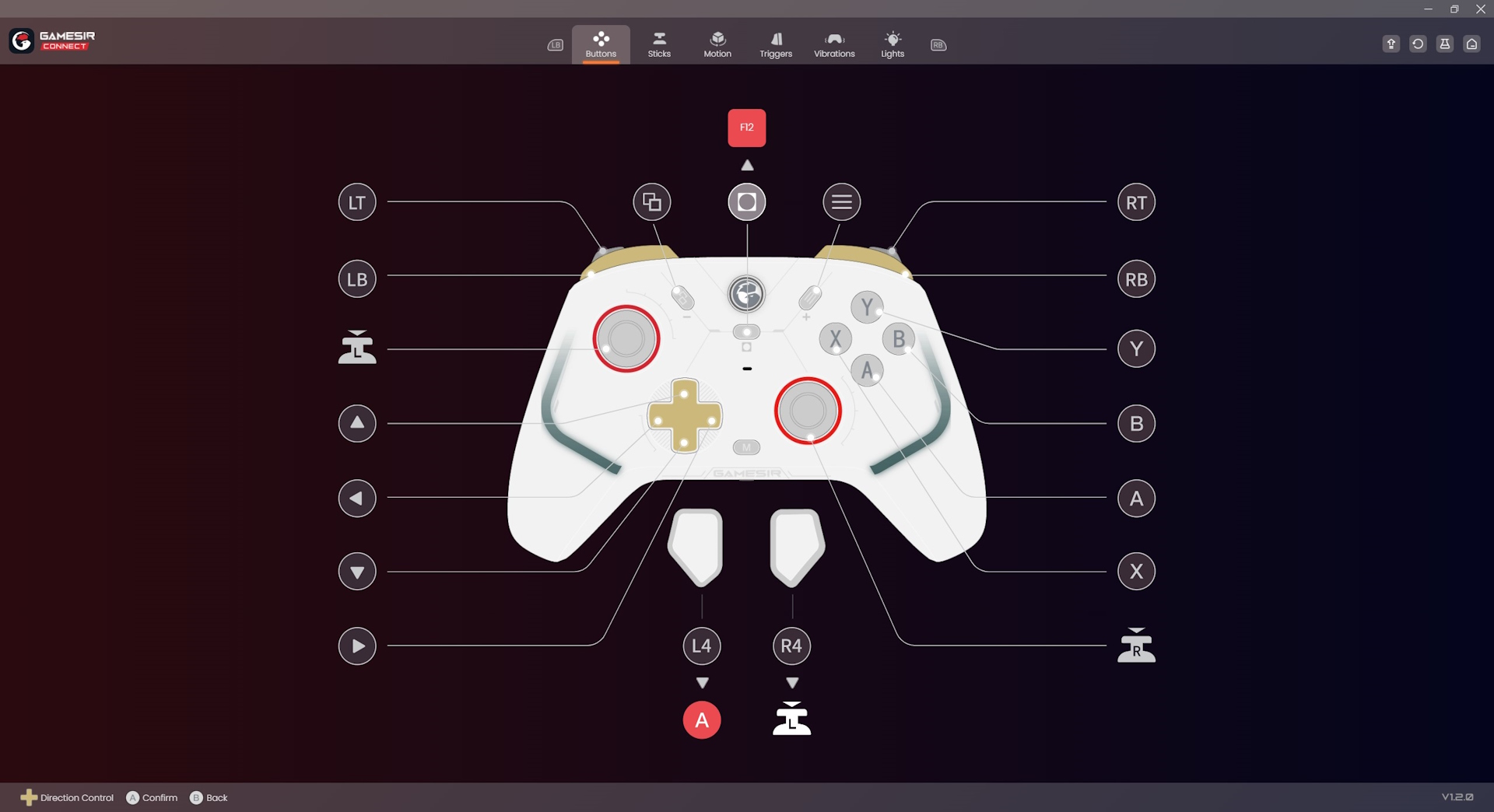My current PC is from 2018 and I'm considering a new PC build as well; and currently have this setup in mind:
Tower: BE QUIET! Shadow Base 800
I'm using a Be quiet! tower right now and very much like it. I'm not really picky either. It should be functional, black and bland.
Mainboard: ASUS ROG STRIX B650E-F GAMING WIFI
This seems like a good choice with good ports, built-in Wifi and three M2-slots. I plan to use two of them for now; one with a new NVME - see below - and one existing)
CPU: AMD Ryzen 7 7800X3D, 8C/16T, 4.20-5.00GHz or Ryzen 7 9800
I'll wait for reviews for the upcoming Ryzen 7 9800 (should come out on November 7) but the 7800 is supposed to be currently the best CPU for gaming
CPU cooler: ENDORFY Fortis 5
Dont know too much about coolers, this seems to do the trick.
As for other cooling: I'll see how the build-in stuff works and will purchase additional coolers as needed.
GPU: AMD Radeon RX 7800 XT
I've already purchased this ahead of the build (to spread out the budget); I'm using it in my current PC – having swapped out my old GTX 1070 Ti.
I'm happy with this GPU so far – and think with a newer CPU performance should get even better.
RAM: KINGSTON FURY Beast schwarz DIMM Kit 64GB, DDR5-6000, CL30-36-36, on-die ECC
I'm currently at 32 GB RAM (but its DDR4), and figure I wanna use this PC for the new 5-7 or more years (like my current one); so 64GB are probably a good bet.
NVME: SAMSUNG SSD 990 PRO 4TB, M.2
Im using Samsung SSDs now and they are reliable in my experience. As mentioned, I'll also reuse my current 2TB NVME alongside this one.
PSU: MSI MPG A850G PCIE5 850W ATX 3.0
I would assume its a good PSU but couldnt really tell

My knowledge about PSU is limited to "it has enough power" and "it has all the ports/cables you need"
Most of these come from this article:
ComputerBase – Der Ideale Gaming-PC; which has updated builds for various budgets. Ive followed gaming and build Youtube channels but its a bit hard to keep up to date, and while I enjoy building PCs (even 5-7 years, anyway

) I'll most likely check reviews for each component and how well they do with Linux (as this is gonna be a Linux-only (gaming/surfing/multimedia) machine, almost definitely Arch-based (again, like my current setup)...but if any of you has any notes, let me know

Sorry all the links are in German

the component links go to Ditech, an Austrian retailer. The article link goes to ComputerBase, a German gaming & tech focused website.












 My knowledge about PSU is limited to "it has enough power" and "it has all the ports/cables you need"
My knowledge about PSU is limited to "it has enough power" and "it has all the ports/cables you need" ) I'll most likely check reviews for each component and how well they do with Linux (as this is gonna be a Linux-only (gaming/surfing/multimedia) machine, almost definitely Arch-based (again, like my current setup)...but if any of you has any notes, let me know
) I'll most likely check reviews for each component and how well they do with Linux (as this is gonna be a Linux-only (gaming/surfing/multimedia) machine, almost definitely Arch-based (again, like my current setup)...but if any of you has any notes, let me know