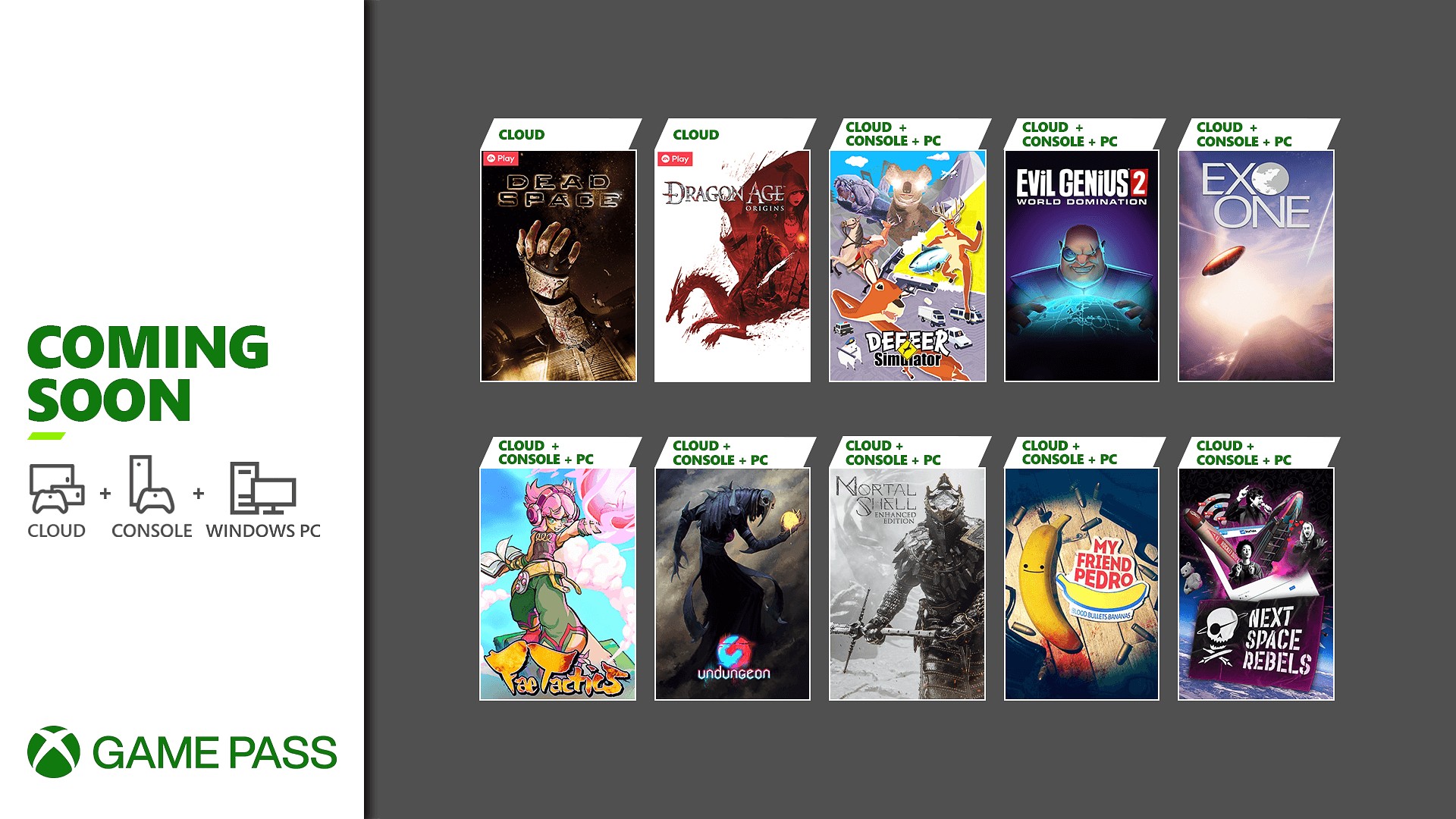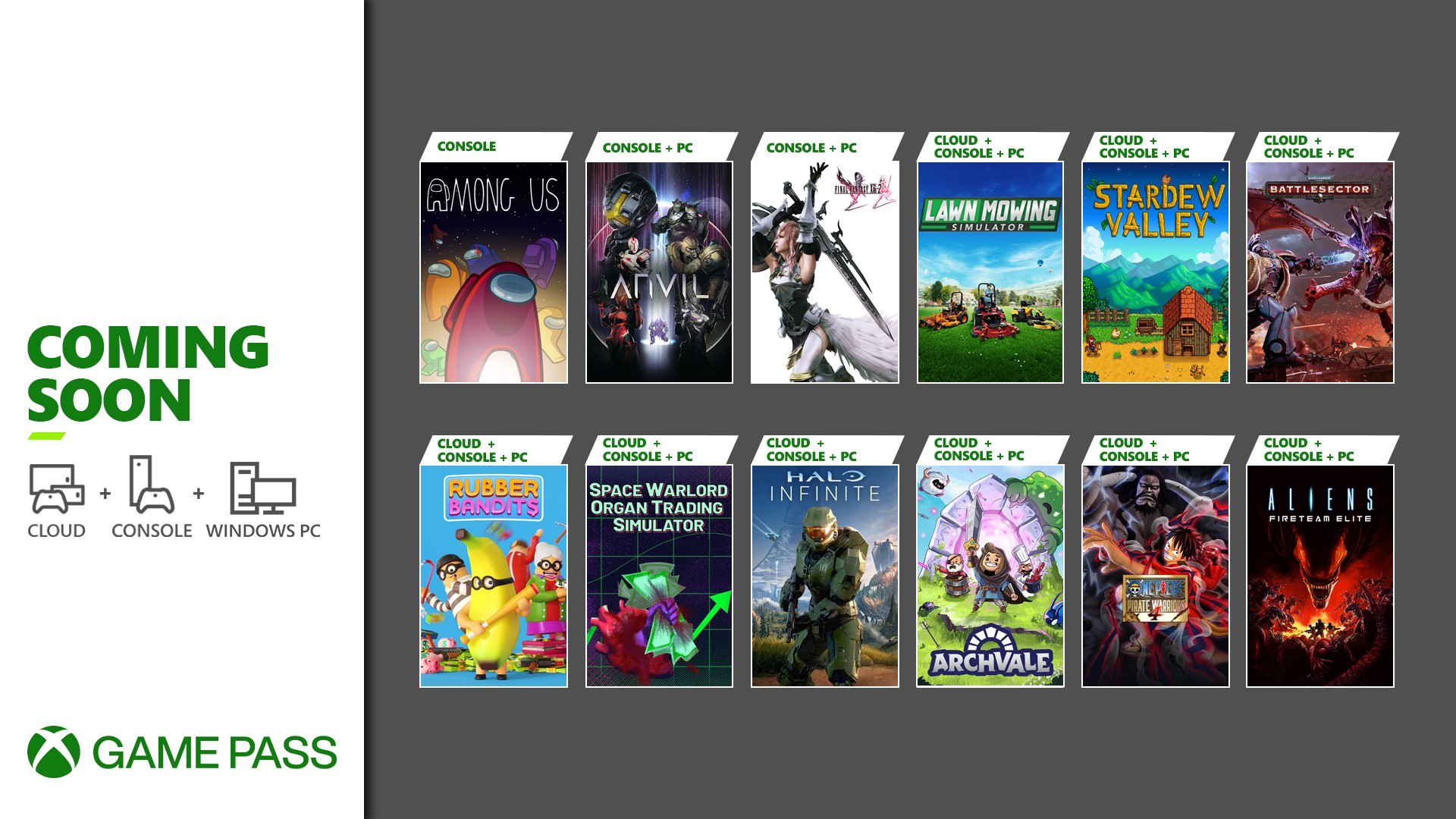God I wish so much they would ditch it completely.Let's see if they actually ditch the whole UWP lite thing or if it's just another "we rebuild the Xbox app, and this time it will be better... we promise! (but are still using the Windows Store system)".
Of course, best thing would be just putting entire gamepass on Steam instead..