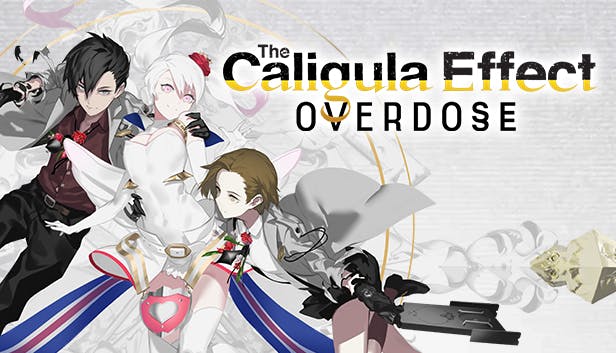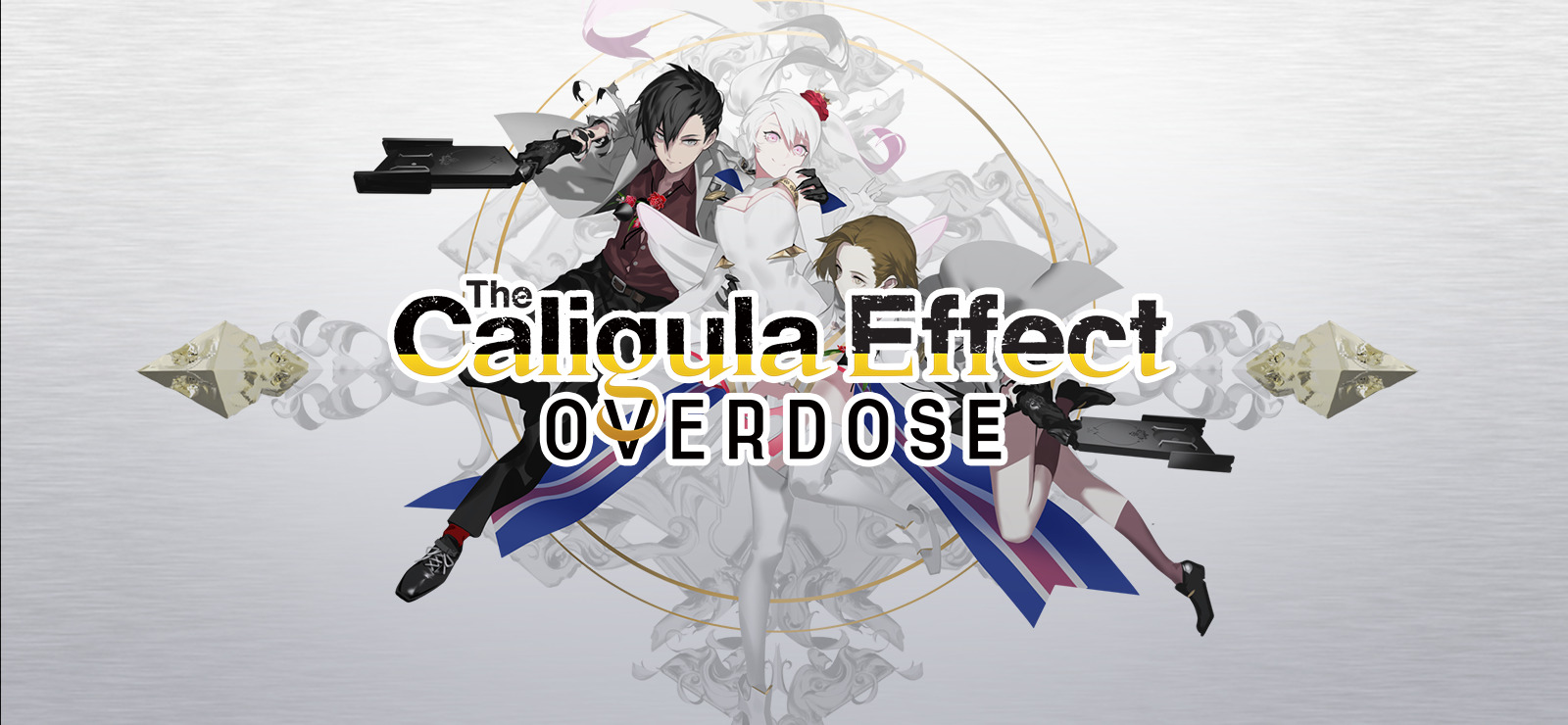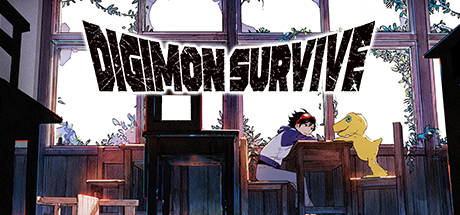Okay, so here's how to use Reshade with EDF
Tizoc
Download the newest version from here:
ReShade
When running the .exe, you get this:
Click on the big button and navigate to the EDF41.exe
Afterwards, select Direct 3D 10+
It will then ask you if you want to download standard shaders. Do that.
Afterwards you'll be asked to select the Shaders you want installed. First, click Uncheck All.
Then select SMAA.fx
If you want you can also choose one of the Sharpens (Adaptive or Luma) and whatever else you fancy.
(you only really need SMAA and maybe one of the Sharpens, I forgot which one works best You can toggle them in-game afterwards.)
I personally like Vibrance. It has absolutely nothing to do with AA, but depending on the game I like to just increase it a little, to make the colors more, well, vibrant ever so slightly

Obviously depends on your taste.
Congratulations, you have installed Reshade to EDF 4.1!
After starting the game you will now see a new overlay at the top for a few seconds telling you that Reshade was successfully loaded.
With "Home" or "Pos 1" you can now open the Reshade settings and it gives you a quick tutorial how to use it.
Basically just follow the on-screen instructions. Make a new profile by clicking on the + and then tick SMAA on the next screen. Read and click through the tutorial messages and then enable "Performance Mode" at the bottom right. That's it.
I'd leave the detailed settings on default, I have no idea what they do.
If you want you can then also select other effects and tweak them however you want.


 Not even Epic can money hat every upcoming game.
Not even Epic can money hat every upcoming game.