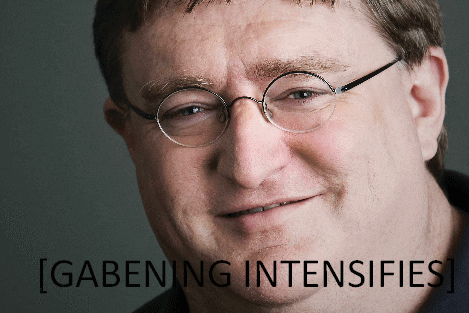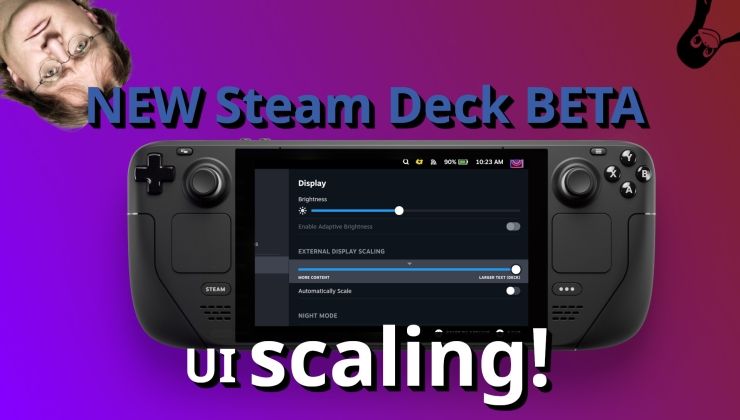So far I've beaten Aperture Desk Job, Shotgun King, and now Alwa's Legacy. No particular issues with any of those. I really would like to play something more AAA but the only candidate I really have is the second Mordor game which eh. Also is 100GB so ow.
I will say, I was a smidge worried about the size but it really isn't that much different than using a Switch, but I'm like an extremely average sized dude so could see it being a bigger difference for smaller people. I haven't heard any fan whine so far so probably got lucky there. The joysticks and touch pads feel pretty great to use so far, better than Steam Controller (and I still use my SC sometimes).
Desktop mode probably still the biggest hangup for me. Can't even do something like open a music player / streaming service in the browser and switch to gaming mode, you have to use the desktop Steam client I guess. Which, if they're functionally separate "modes", I guess makes sense, but I was thinking gaming mode was more like Big Picture Mode (which just sits on top of your desktop). I don't have significant use case for any random desktop stuff like browsing (will use phone or PC) but it's bad to have to do workarounds just to listen to your own music while playing.