Butcha-U got their D*ck.
Don't worry, it's SFW(although I can't speak for their entire media thread)
Don't worry, it's SFW
Huh, the USB cable that came with mine is one of the longest ones I've ever owned. But, you can use any USB-C cable (and technically any charger / plug but the one it comes with is best I've found so far).My deck arrived, haven't done anything yet other than installing games and proton ge, not sure if i should opt into beta steam client and steamOS.
Gotta deal with where I put the thing, the power cable for charging is short so I only have a few spots on my desk to put it near the power outlet, I'm putting it on the case so I can just close it to avoid dust when I'm not using it, but that thing is gigantic.
Huh, the USB cable that came with mine is one of the longest ones I've ever owned. But, you can use any USB-C cable (and technically any charger / plug but the one it comes with is best I've found so far).
Any chance that any of you know if there's a way to make this mod work on the deck:
WINEDLLOVERRIDES="winhttp=n,b" %command% as your launch option.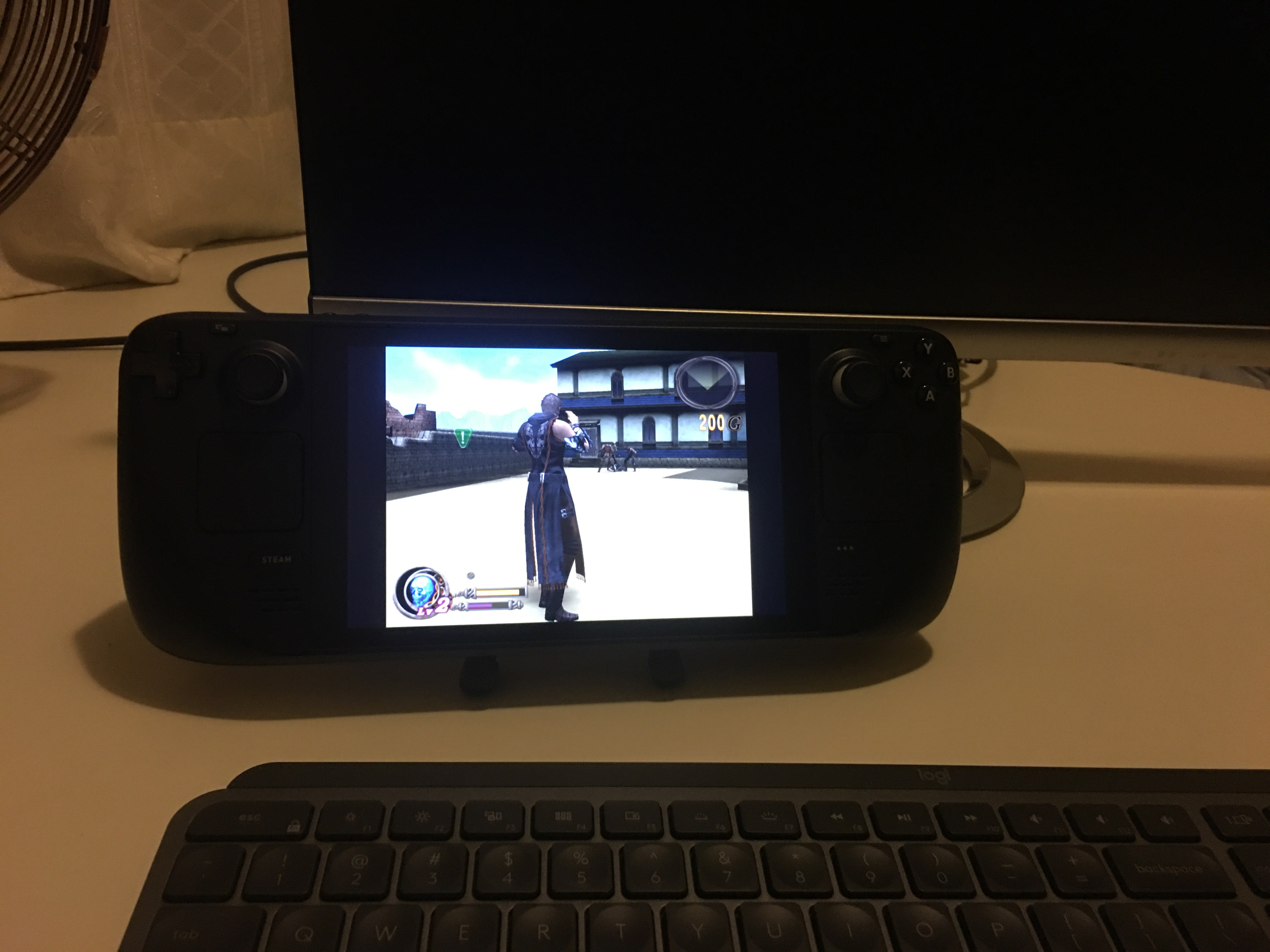
Nice, It worked.I think you can just unzip everything into the same directory as the rs2.exe and setWINEDLLOVERRIDES="winhttp=n,b" %command%as your launch option.
Don't have the game so I can't test but I did something similar for Eiyuden Chronicle Rising.
Interesting, I just put files in my NAS and navigate to there from the explorer.Speaking of that I thought Linux uses SMB or whatever so I'm surprised I need 3rd party softwares to transfer files, I thought I could just browse a windows share.
I think it is like on origin, that there are just two entriesCan you even re-buy Ubi games on Steam that you already own on UPlay? Or do you have to link a new Ubi account for that?
And of course you can on Steam, but will the account linking accept it?
I wonder how I should go to play ubi connect games on the deck ? And how many brain ells I will lose.
Last fun time : I have set the deck to French keyboard.
My keyboard still type in Qwerty
But still, I’m serious about ubi connect, any help appreciated. I mean my other option is to re purchase the games on steam and I don’t shit that kind of money.
I should check to make sure but thinking about it I’m pretty sure I have some games in double in my ubi account. But yeah, have to check.Can you even re-buy Ubi games on Steam that you already own on UPlay? Or do you have to link a new Ubi account for that?
And of course you can on Steam, but will the account linking accept it?

Can I interest you in a laptop?I spend this thread complaining about the Deck.
First thought of the day : I need a bigger Deck.


Noo, I meant it in the only way that matters : SSD size !Can I interest you in a laptop?
Hold it, I will settle with a 512 !Changing the SSD is not trivial, but it’s not difficult either. Plenty of guides are online to help.
thats sounds annoying , its been always simplequick for meMy issue with warpi winpi is that they don’t detect their counterpart most of the time.
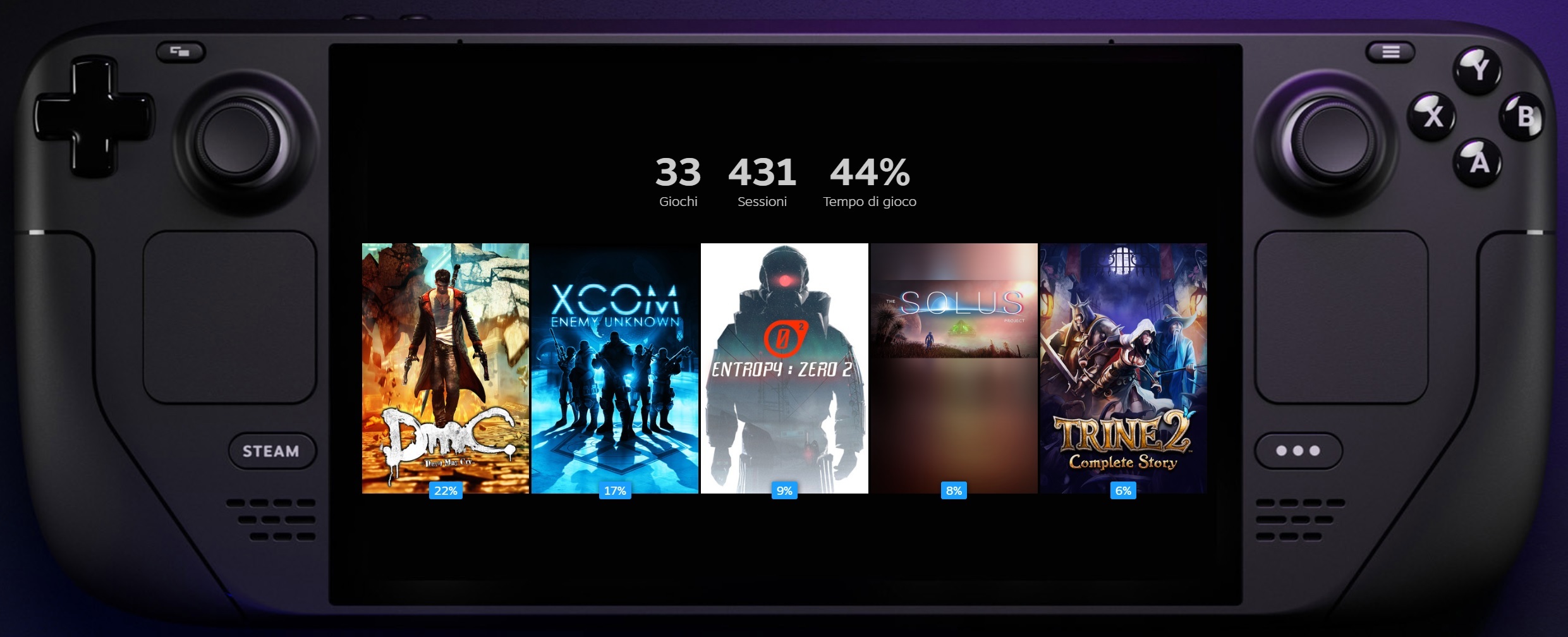

Hmm, to buy a 512 sdxc or not to buy. I'm scared by the so called poor performances, and the price could pay for several games, but on the other hand it's not like I can get by with my 256 main ssd. I mean, ok, I could but...
Here and there. But here for example. Pretty sure some have talked about how playing from the SD was subpar in some technical way, not only loading.where did you hear about poor performance? Ive only ever heard about SD cards performing well, and so far games I've played off mine have performed remarkably well, as well.
Comparing the Steam Deck to the Ouya is... certainly a take.

I just have the GOG version, but it works well on the deck. Just have to change the input method to Xbox in the game's options menu If you have or want a controller layout, or download one of the community layouts if you want to use keyboard&mouse.So, I started Wasteland 2 Director's Cut instead... Also listed as playable, but with some missing inputs.
The game starts, and only touch controls are available in the menu and during character creation, making the process frustrating to say the least.
I think I need to run the character creation on my PC before attempting to play the game again on the Deck.
Yeah, I know. It just felt so stupid from a dev standpoint that the entire character generation had no specific controls assigned, making the process so incredibly fiddly.I just have the GOG version, but it works well on the deck. Just have to change the input method to Xbox in the game's options menu If you have or want a controller layout, or download one of the community layouts if you want to use keyboard&mouse.


Did you set the game resolution to 1080p and check the box to use it for the internal display in the game's Steam properties?Anyone was able to get Shin-chan to run at 1920x1080? It's the maximum res and I tried increasing it in the game property box, it sorta works but the game only let me choose 1920x800...
It looks nice enough at that res and got rid of most jaggies but could use higher pixel density to get rid of the rest. The game barely uses the gpu since it's mostly pre rendered backgrounds.
Did you set the game resolution to 1080p and check the box to use it for the internal display in the game's Steam properties?
I beat the EGS version of FF VII Remake recently on Deck, so I did not have any cache built, but I switched to Dx11 and disabled dynamic resolution. Worked really well at 40 fps with high textures, low shadows and an 11 TDP limit IIRC. Some dips and stutters in slums, market, and a few slowdowns during heavier action, but otherwise a pleasant experience.FF7 Remake runs pretty good, I imagine they probably did more work on it, the slums run fine for the most part, just stuttering like loading when you run around through it fast, and there's 1 section with framerate drops to the 30s when you fight the ghost thingies, but that didn't really last long. At chapter 4 now.
